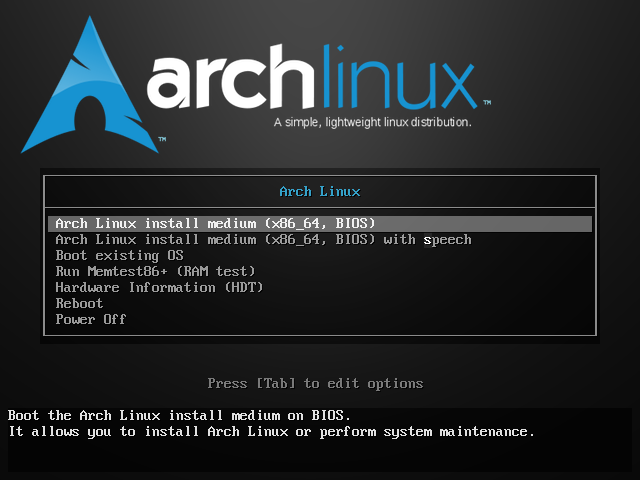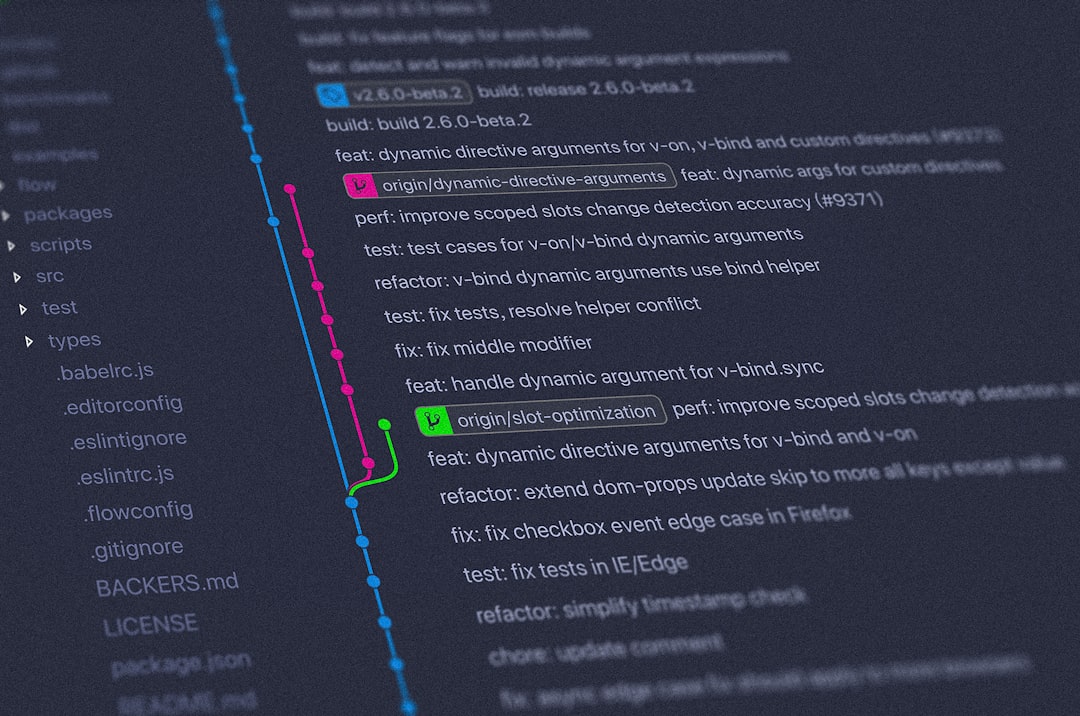
Override git user name and email address temporarily
Override git user name and email address temporarily
이 글에서는 전역이나 프로젝트에 설정된 git 사용자가 자신이 아닌경우 임시로 username과 email을 설정 하는 방법을 설명한다.
Terminal에서 git 명령을 수행 하기 전에 아래 명령을 수행하여 git 명령을 잠시 override 하자.
alias git='git -c "user.name=euikook" -c "user.email=euikook@oneuon.com"'
임시 사용자 이름 및 이메일 주소 설정
Terminal을 빠져 나오면 설정이 날아가기 때문에 타인의 PC에서 수정한 사항을 커밋할 경우 유용하게 사용할 수 있다.