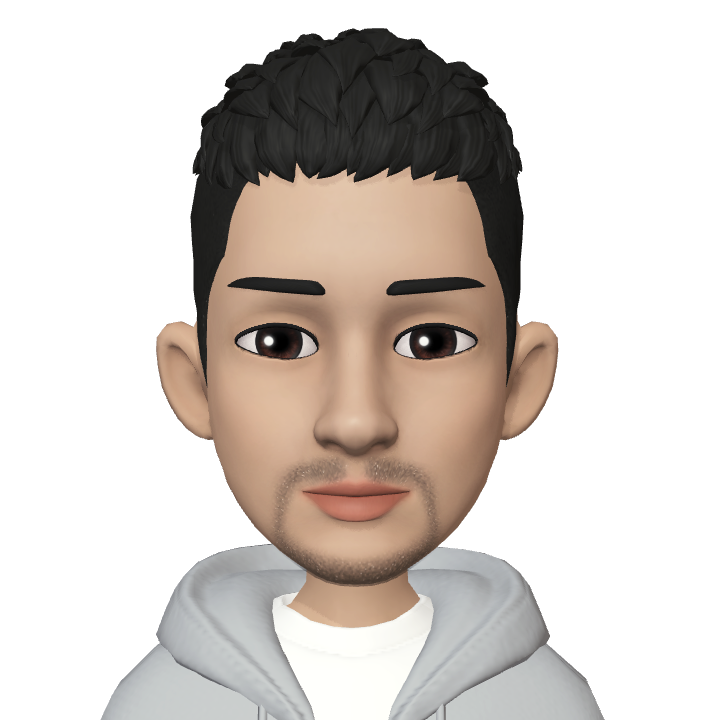Hugo 시작하기

Installing
ArchLinux
pacman 명령으로 설치한다.
sudo pacman -Syu hugo
Ubuntu
Ubuntu 공식 패키지로 등록 되어 있으므로 apt 명령으로 설치 한다.
sudo apt install hugo
Snap Package
with Sass/CSCC support
snap install hugo --channel=extedned
whtiout Sass/CSCC support
snap install hugo
Create New Sites
hugo new site sandbox
Add a Theme
themes.gohugo.io에서 테마를 선택한다.
본 예제에서는 ananke 테마를 사용하도록 한다.
cd sandbox
git submodule add https://github.com/budparr/gohugo-theme-ananke.git themes/ananke
echo 'theme = "ananke"' >> config.toml
테마의 사용법은 해당 테마의 READMD.md 파일을 참고 한다.
Add Posts
hugo new posts/about.md
Start the hugo server
hugo server -D
-D include contet marked as draft
or
hugo server
기본적으로 http://localhost:1313 으로 접속하면 볼수 있다.
기본적으로 Posts 등의 파일이 변경되면 이를 인지 하여 브라우저가 자동으로 Refresh 된다.
Build Static Pages
hugo -D
-D include contet marked as draft
or
hugo
public 디렉터리가 생상되고 배포를 위해서 public 디렉터리를 github page나 Web 서버에 올리면 된다.