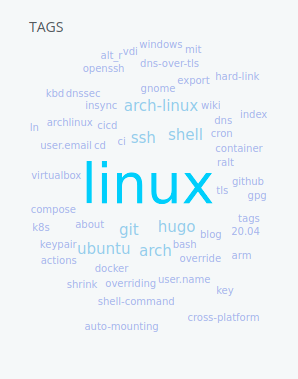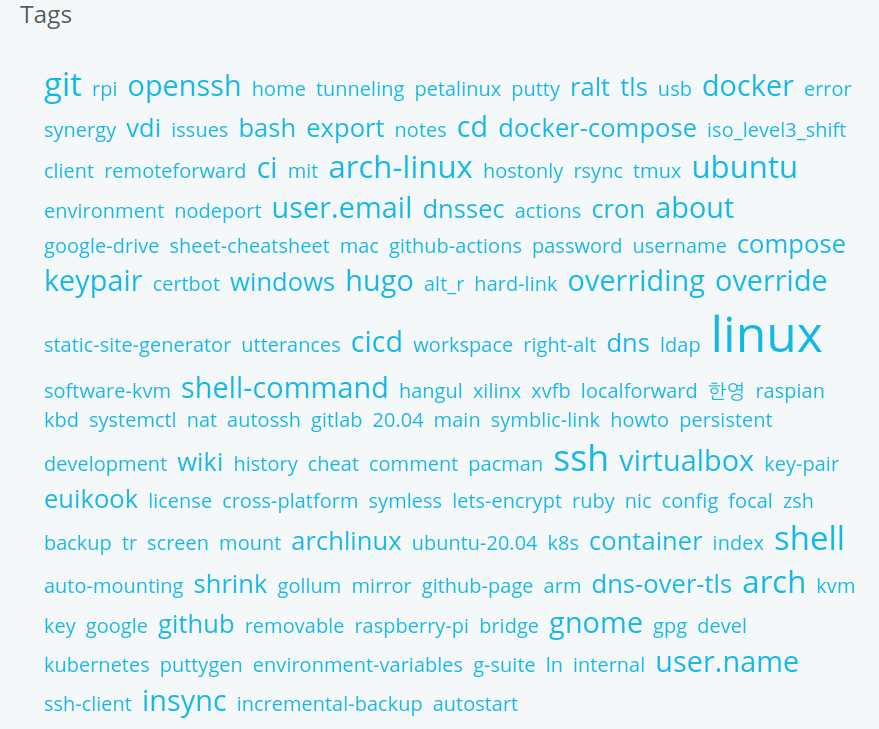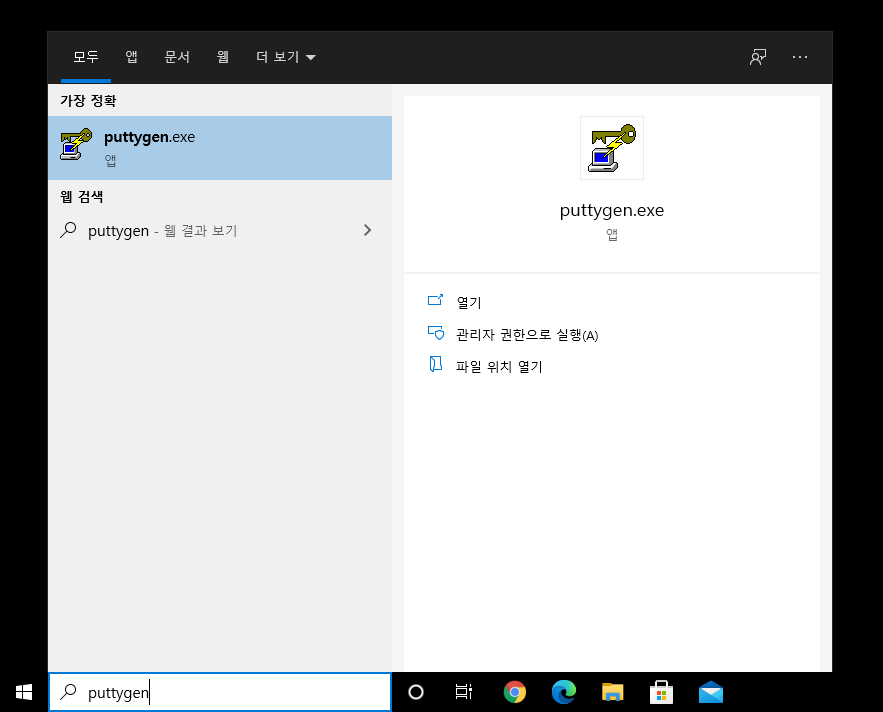Certbot을 이용하여 Let's Encrypt 인증서 자동 갱신하기
이 글에서는 certbot을 통해 발급받은 Let’s Encrypt 인증서를 Webroot 플러그인을 이용해 자동 갱신 방법에 대히여 알아본다.
Prerequsites
Webroot 디렉터리를 생성한다.
이미 설정되어 있는 root 디렉터리(/usr/share/nginx/html 등)에 .well-known 디렉터리를 생성해도 되지만 관리의 편의를 위하여 별도의 디렉터리를 생성한다. 디렉터리 위치는 /var/www/certbot로 한다.
sudo mkdir -p /var/www/certbot
Nginx 설정
기본 설정 파일을 열어 server섹션에 다음 내용을 추가 한다.
location /.well-known/ {
root /var/www/certbot/;
}