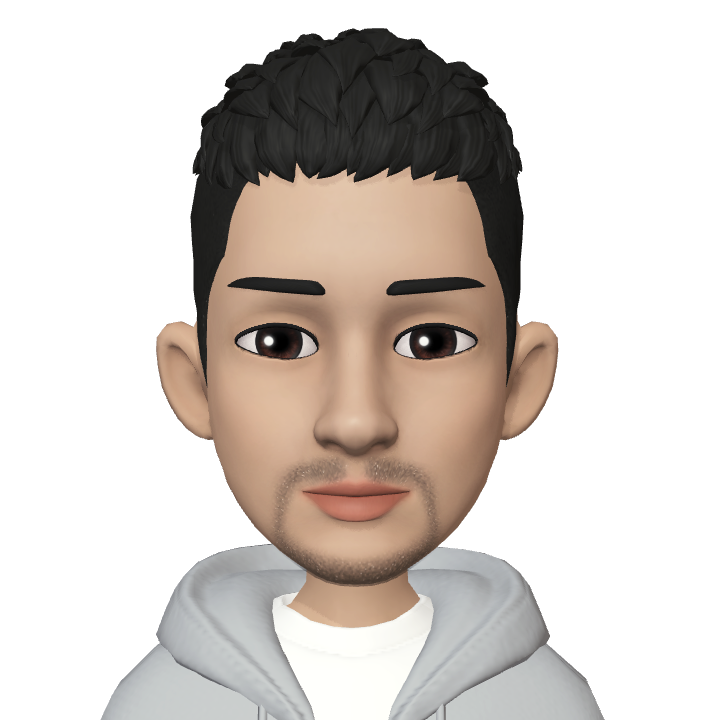Python - Set 과 List 그리고 Tuple
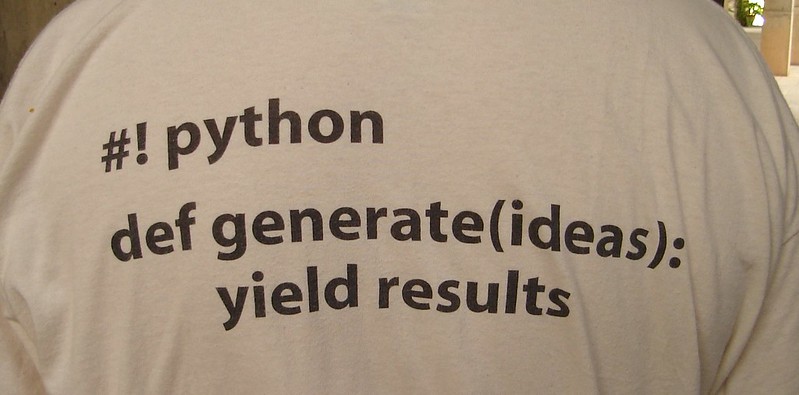
Set(집합) 이란?
Python 내장 데이터 타입이다.
A set object is an unordered collection of distinct hashable objects.
해시 가능한 반복가능 하고 변경 가능하며 중복요소가 없는 데이터 유형의 정렬되지 않은(순서가 지정되지 않은) 컬렉션이다.
일반적으로 포함테스트(a in sets), 중복제거, 교집합, 합집합, 차집합, 대칭차와 같은 수학적 계산에 사용된다.
List, Tuple과의 차이
List, Tuple 은 순서가 있는(ordered) 컬렉션이지만 Set은 순서가 없은 컬렉션이다.
List 와 Tuple의 차이는 가변성에 있다. List은 초기화 이후에 수정 수 있으나 Tuple은 초기화 이후에 수정할 수 없다.
특징
임이의 값이 컬랙션에 포함되어 있는지 테스트 하는 경우 리스트에 비해 월등히 빠른 성능을 보여 준다.
Hash로 관리 되기 때문이다.
fruits = {'Apple', 'Banana', 'Coconut', 'Durian'}
while True:
fruit = input("Enter your preferred fruit name.? ")
if fruit in fruits:
print(f"{fruit}s are in stock")
iteration 연산의 경우 리스트에 비하여 느리거나 비슷한 성능을 보인다.
fruits = {'Apple', 'Banana', 'Coconut', 'Durian'}
for fruit in fruits:
print(fruit)
초기화
빈 집합 초기화 하기
fruits = set([])
중괄호를 이용한 초기화도 기능한다.
fruits = {}
초기값을 가지는 초기화
fruits = set(['Apple', 'Banana', 'Coconut', 'Durian'])
중괄호를 이용한 초기화 역시 가능하다.
fruits = {'Apple', 'Banana', 'Coconut', 'Durian'}
요소 추가 및 삭제
요소 추가하기 add() 메서드를 사용한다.
fruits.add('Elderberries')
요소 제거하기
remove() 메서드를 사용한다.
fruits.remove('Elderberries')
discard() 메서드를 사용할 수도 있다.
fruits.discard('Elderberries')
remove() 메서드의 경우 해당 키가 없을 경우 KeyError예외가 발생하지만 discard() 메서드의 경우 집합에 해당 키가 없을 경우 무시된다.
변환
List to Set
fruits = set(['Apple', 'Banana', 'Coconut', 'Durian'])
Set to List
fruits = set({'Apple', 'Banana', 'Coconut', 'Durian'})
수학적 연산
교집합(&)
stock = {'Apple', 'Banana', 'Coconut', 'Durian'}
wants = {'Banana', 'Coconut', 'Figs'}
to_buying = stock & wants
to_buying변수는 다음과 같은 값을 가진다.
{'Coconut', 'Banana'}
합집합(|)
stock = {'Apple', 'Banana', 'Coconut', 'Durian'}
wants = {'Banana', 'Coconut', 'Figs'}
all_fruits = stock | wants
all_fruits변수는 다음과 같은 값을 가진다.
{'Figs', 'Coconut', 'Durian', 'Apple', 'Banana'}
차집합(-, difference)
stock = {'Apple', 'Banana', 'Coconut', 'Durian'}
wants = {'Banana', 'Coconut', 'Figs'}
remain_fruits = stock - wants
remain_fruits변수는 다음과 같은 값을 가진다.
{'Apple', 'Durian'}
대칭차(^, symmetric_difference)
stock = {'Apple', 'Banana', 'Coconut', 'Durian'}
wants = {'Banana', 'Coconut', 'Figs'}
differences = stock ^ wants
differences변수는 다음과 같은 값을 가진다.
{'Figs', 'Durian', 'Apple'}
Examples
stock = {'Apple', 'Banana', 'Coconut', 'Durian'}
wants = {'Banana', 'Coconut', 'Figs'}
print(f"intersection: {stock & wants}") # 교집합
print(f"union: {stock | wants}") # 합집합
print(f"difference: {stock - wants}") # 차집합
print(f"symmetric difference: {stock ^ wants}") # 대칭차
intersection: {'Banana', 'Coconut'}
union: {'Banana', 'Apple', 'Durian', 'Coconut', 'Figs'}
difference: {'Apple', 'Durian'}
symmetric difference: {'Apple', 'Durian', 'Figs'}