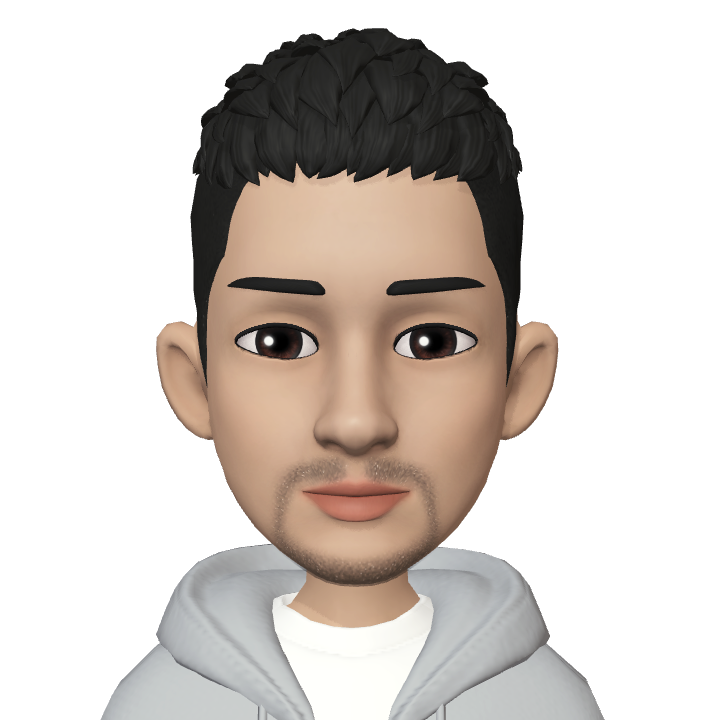Shrink dynamically extended VirtualBox image for export appliance

Shrink dynamically extended VirtualBox image for export appliance
Cleanup your system System
Cleanup APT cache
sudo apt-get clean
sudo rm -rf /var/lib/apt/lists/*
Cleanup docker cache (Optional, if you need)
docker system prune -a -f
Uninstall snap (Optional, if you need)
sudo apt-get autoremove --purge snapd
Cleanup Logs (Optional, if you need)
for f in $(find /var/log -type f); do
sudo cat /dev/null > $f;
echo " Log $f has been cleared";
done
Shutdown system and boot using ubuntu installation image.
After finish boot. Just press ALT+F2 switch to virtual terminal #2 end press Enter.
Set to zero free block using zerofree command.
sudo zerofree /dev/sda2
and shutdown your system
sudo shutdown -h now
Export Virtual Machine
Using export wizard.
command line interface
Check virtual machine name using vboxmanage list vms
vboxmanage list vms
vboxmanage export $VM_NAME -o $IMG_NAME
Replace $VM_NAME with virtual machine name did you want to export.
Replcae $IMG_NAME to output file name did you want. e.g. ubuntu-bionic-server.ova